Recent Articles
Home » Archives for 2014
Tuesday, September 16, 2014
Tuesday, September 16, 2014
- 0 Comments
This is the new version of facebook chat that sucks big time..
This is our old beloved version that you’re gonna get after following this little tweak
Trick1:
If you want to replace the new crap chat window with older one, do this
For Chrome:
>> Open this link
>> click on install button
For Firefox/Safari/Internet Explorer::
>> Click install on this page
>> If doesn’t work enable your extension from tools menu. (optional)
please check more on this blog for more....thanks for watching..
Using this simple trick you can overcome this facebbook limitation in seconds.
> Go to search bar of fb and type ‘online now’ and click on first
link. Next click ‘allow’ that’s it you’ll get a list of all your
available friends on facebook chat.
Have Fun!!

1.Go to TimeLineRemove. Depending on your browser you’ll see the icon of your respective browser flashing.
2. click on it and install the extension/add-on.
3. Now restart your browser and check your Facebook profile page, Facebook timeline has been removed.
Tip:If you want to get back to facebook timeline, just simply uninstal
or disable the TimeLineRemove from the add-on/extension tab in options
of your respective browser .
PLease check more on this blog thanks for watching
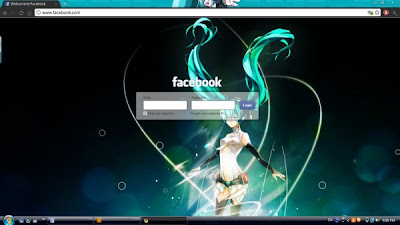
Here is the trick:
1> Install FB Refresh extention for your browser from here
2> If you’re done with above step
got to Settings >> Tools >> Extensions and click on
“Options” menu. Put URL of image which you want as a background for
Facebook Login page (upload your image to image hosting sites like
freeimagehosting.net etc to get a image url or you can copy image url's
from google image search).
tip:find a larger image to fit the whole screen.
Please check other tricks on this blog....thanks for watching
Please check other tricks on this blog....thanks for watching
For those who don’t know what an IP address is, its a unique number of
your Computer when connected to internet. Every single gadget that
connects to internet has its own unique ip address. Any other
computer/website/tool can easily trace your location using this ip
address. To know your ip address go to whatismyip.com. So if you’re upto something mischievous online, you better should change your IP before that. Here’s how to do it.
Windows XP/Vista/7/8:
> Go to Start and type cmd in search, click on cmd & it’ll open command prompt. In case of XP click on run, type cmd and press enter.
> Copy paste ipconfig/release in the window and press enter. Later copy pasteipconfig/renew and enter again. Type exit and press enter.
That’s it you computer will have a new IP address. Have Fun!!
Tip:Copy paste your original IP before changing IP address.
Warning:Changing IP address may reduce your computer speed.
So here is a trick to download youtube videos without using a software.Although not inherently a youtube trick but useful all the same for downloading videos.
1>Just change youtube to kickyoutube in the url of the video and it will take you to kickyoutube.com with all the options for downloading the video you were watching.
2>Just write 'save' in front of the URL in the address bar and hit enter. For example: http://saveyoutube.com/watch?v=dXP2GdqYCOM.
In this post i will tell you how to download only audi from youtube videos:
1>Go to http://www.listentoyoutube.com/
2>Enter the URL from any YouTube page, and this application will quickly retrieve the Flash video file and extract the audio as a downloadable MP3
3>you can also select the quality of that video.
╒═╕ brought to you by My Blog and thanks for watching....by admin
With this trick, you can make your Computer welcome you in its computerized voice. You can make your Windows based computer say "Welcome to your PC, Username."
Make Windows Greet you with a Custom Voice Message at Startup
To use this trick, follow the instructions given below:-
- Click on Start. Navigate to All Programs, Accessories and Notepad.
- Copy and paste the exact code given below.
Dim speaks, speech3. Replace Username with your own name.
speaks="Welcome to your PC, Username"
Set speech=CreateObject("sapi.spvoice")
speech.Speak speaks
4. Click on File Menu, Save As, select All Types in Save as Type option, and save the file as Welcome.vbs or "*.vbs".
5. Copy the saved file.
6. Navigate to C:\Documents and Settings\All Users\Start Menu\Programs\Startup (in Windows XP) or to C:\Users\ User-Name\AppData\Roaming\Microsoft\Windows\Start Menu\Programs\Startup (in Windows 7 and Windows Vista) if C: is your System drive.
7. Paste the file.

Now when the next time you start your computer, Windows will welcome you in its own computerized voice.
Note: For best results, it is recommended to change sound scheme to No Sounds.
You can change the sound scheme to No Sounds by following the steps given below:-
- Go to Control Panel.
- Then click on Switch to Classic View.
- Then Click on Sounds and Audio Devices.
- Then Click on the Sounds Tab.
- Select No Sounds from the Sound Scheme option.
- If you wish to save your Previous Sound Scheme, you can save it by clicking Yes in the popup menu.
- Click on OK.

Try it yourself to see how it works. In my personal opinion, this is an excellent trick. Whenever I start my PC in front of anybody and the PC welcomes me, the fellow is left wondering how brilliant a computer do I have.
Please Check Other Posts On this blog and thanks for watching
Wednesday, May 28, 2014
Wednesday, May 28, 2014
- 2 Comments
Subscribe to:
Comments (Atom)
Read More Posts
checkout this blog for universal knowledge and don't forgot to subscribe :)





.jpg)





