Tuesday, September 16, 2014
How to change facebook login page
Tuesday, September 16, 2014 by Ali Asad Naqvi
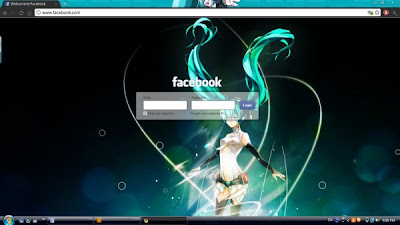
Here is the trick:
1> Install FB Refresh extention for your browser from here
2> If you’re done with above step
got to Settings >> Tools >> Extensions and click on
“Options” menu. Put URL of image which you want as a background for
Facebook Login page (upload your image to image hosting sites like
freeimagehosting.net etc to get a image url or you can copy image url's
from google image search).
tip:find a larger image to fit the whole screen.
Please check other tricks on this blog....thanks for watching
Please check other tricks on this blog....thanks for watching
Subscribe to:
Post Comments (Atom)
Read More Posts
checkout this blog for universal knowledge and don't forgot to subscribe :)







0 Responses to “How to change facebook login page ”
Post a Comment